HO scale modular model railroad layout, representing the area between Blue Island and Calumet City, Illinois with B&OCT, IHB and other railroads represented.
My Dolton / Illinook / Blue Island HO scale model railroad layout was comprised of a number of modules, most of which could be operated as single modules or as part of a whole layout set up.
Since December 2018 until it’s dismantling in late 2019, the layout was an “L” shaped layout, with the Dolton Junction module between Illinook Industry Park and B&OCT Riverdale (also IHB Blue Island). In this configuration it had a dedicated staging track for points north and west of IHB Blue Island which was normally used to stage BN trains from Aurora/Eola and Cicero/Clyde, a 2 track staging area behind Dolton Industry Park, and 3 tracks in the Riverdale / Blue Island for staging / switching IHB, B&OCT and other trains that originate from that yard.
Between August 2017 and December 2018 the layout track plan looks like this.
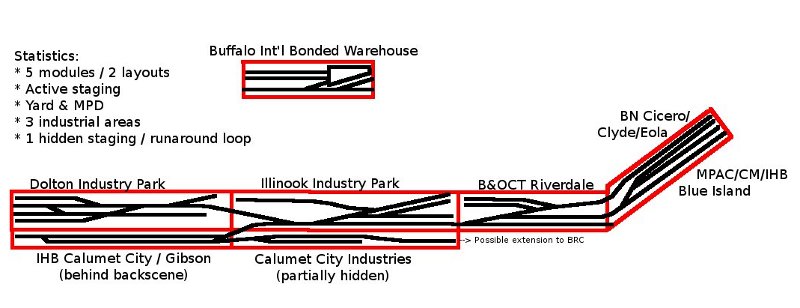
In this configuration it had:
- 2 active staging areas, one (capacity about 25 cars) representing IHB/MPAC/CM’s yards and it’s connections west of Blue Island and all western connections (BN mostly), and another (capacity about 12 cars) representing IHB Calumet City, and all eastern connections. The western staging module also has a motive power / car storage track, which at various times has stored MoW equipment, locomotives or cars not allocated to trains.
- A fictional branch (from Illinook Junction to Dolton Industry Park) that branches off the ‘mainline’ at the eastern end of Illinook Industry Park. With the layout in this configuration, the Illinook Industry Park is accessed directly from the mainline, and the mainline continunes on behind the Dolton module.
- A 1 track yard (capacity about 8 cars), presenting B&OCT’s Barr / Riverdale yard, with a Motive Power depot with a capacity of about 3 locos and cabooses nearby on the same module.
- A branch from Calumet City heading north west, roughly in the direction of BRC’s Clearing Yard, with a multiple industry spur..
While not as operationally diverse as what it was before August 2017, it was still nonetheless very interesting to operate, with some through trains, some switch jobs, and some transfer runs to fill in an operation session nicely.
The layout required a space of approximately 20 linear feet of length, and a maximum of 4 feet in width (including operator access space).
Before August 2017, the layout track plan looked like this:
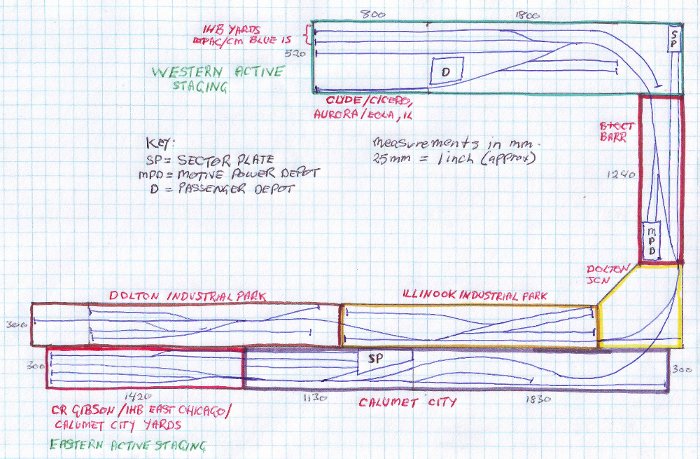
In this configuration it had…
- 2 active staging areas, one (capacity about 40 cars) representing IHB’s mainline and it’s connections west of Blue Island and all western connections, and another (capacity about 20 cars) representing Calumet City, IHB’s East Chicago and CR’s Gibson,IN yard and all eastern connections.
- A junction, representing Dolton Junction on the IHB mainline, east of Blue Island.
- A fictional branch (from Dolton Junction to Dolton Industry Park via Illinook Industry Park.
- A 2 track yard (capacity about 15 cars), presenting B&OCT’s Barr yard.
The western active staging had 1 track to store trains from BNSF’s Cicero/Clyde and Eola/Aurora,IL yards, 2 tracks to store trains from IHB yards and mainline and non-BNSF connections, and an extra track that could be used to store extra cars or as a arrival / departure track for any western interchange, a couple of extra tracks that could hold about 5 cars each that come off the BNSF track. The eastern active staging track allocations was a lot more fluid and depended on the length of train arriving / departing and available track space although generally the longest track held through trains (eg, from / through Gibson, IN or East Chicago) as they tend to be the longest, one of the tracks acted as a caboose / loco storage track, and the other held a shorter local train.
The whole layout required a space of approximately 4.6 metres x 3.3 metres to be set up in this configuration. More information on the modules included in this layout configuration are available in this section of the website. Click the Previous Layouts menu link, and select the module you want to view information for.